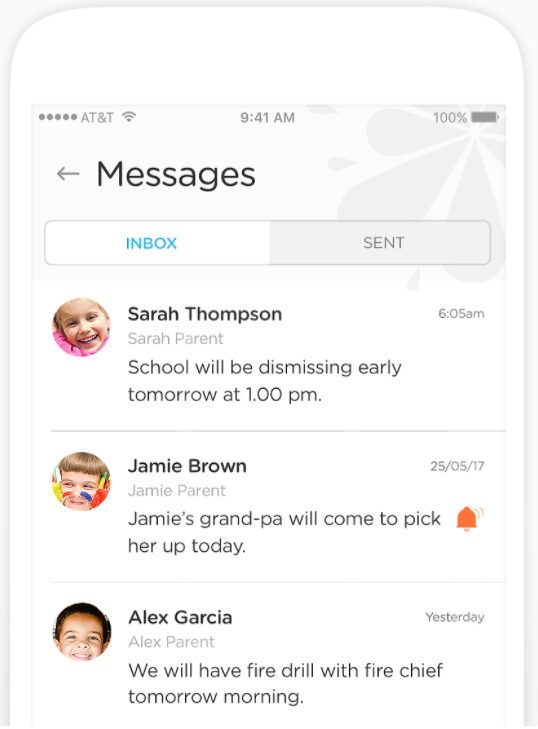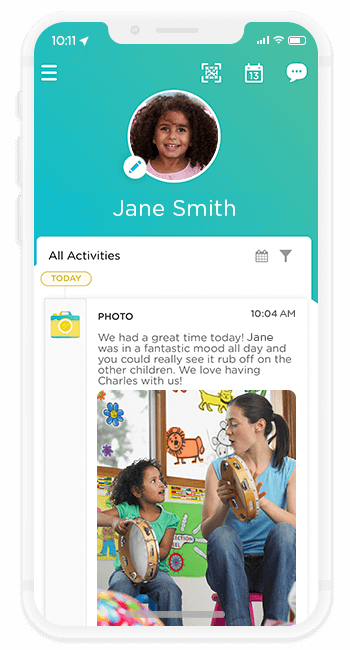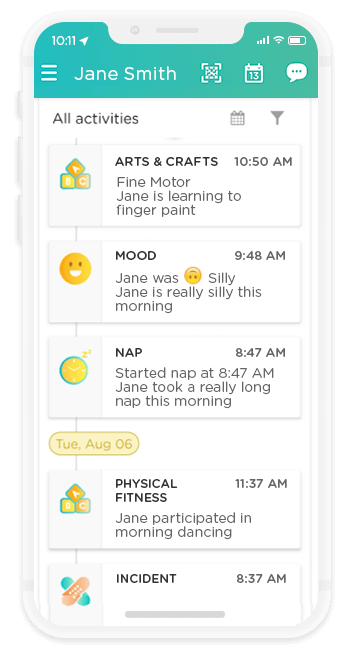Use Procare's Parent App
Procare’s parent engagement app helps you stay connected to your child’s learning journey.
As a parent/guardian of a child enrolled at ELC, you now have access to a best-in-class app where you’ll be able to see all of your child’s activities, milestones, photos, and videos in one place. You’ll also be able to use the app to check your child in and out, providing a completely touch-free experience.

Thanks to Procare’s Parent App and the amazing ELC teachers/photographers, you can expect to get photos like this of your child regularly.

Sindy couldn’t stop smiling the first week ELC used Procare’s Parent App. Sindy may work in the same building, but she can’t always be with her daughter.
Curious if you really need another app on your phone? Just ask Sindy – she’ll tell you about the amazing practical benefits of the app as well as how fun it is to get a notification that your child tried a new food or took a nap. Plus -the photos! Oh the photos!
Benefits of Procare's Parent App
Communicate with your center in real time
- Easily message center staff via the app
- Receive any alerts or announcements in real-time
Stay in the loop on upcoming activities and track past attendance
- View upcoming schedules
- See a calendar of upcoming activities
- View attendance for your child (week or month)
Immerse yourself in your child's day
- View activities: naps, meals, playtime, and learning
- Understand how your child is doing against developmental milestones
- See photos of your child in action
Feel confident about your child's safety and security
- Use QR code technology for a contactless experience
- Designate authorized drop-off/pick-up individuals
get Procare's Parent App
You will receive an invitation from ELC with instructions about account setup and app download.
Procare Tutorial
This YouTube tutorial will help you set up your account and show you how to use the app.
Pay Online
Paying your tuition is only a click away.
Navigate to https://myprocare.com/ and enter your email address and password. Choose Billing in the left menu to see your statement, select payment methods, or make a payment.
What's Happening at ELC
The ELC Events Calendar has all the information regarding what is happening at United Community’s Early Learning Center this month.
We do our best to keep it updated every day, but for the latest information, make sure to check your Procare Parent App for messages pertaining to your individual child’s schedule and needs.
The Meal Calendar will let you know what we have scheduled for breakfast, morning snack, lunch, and afternoon snack.